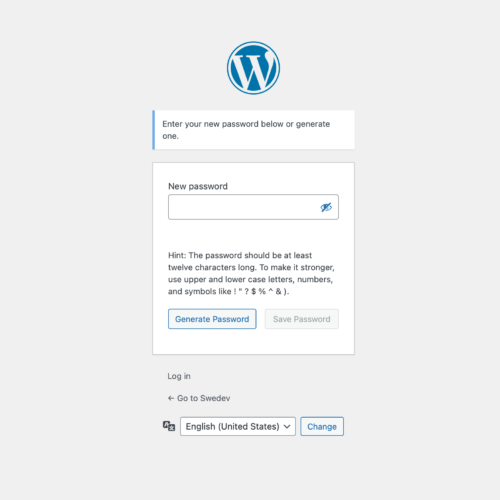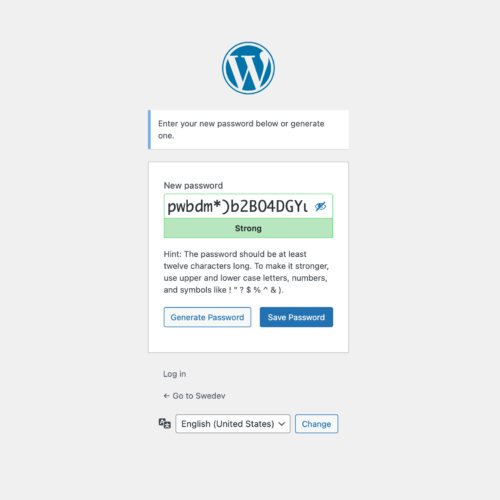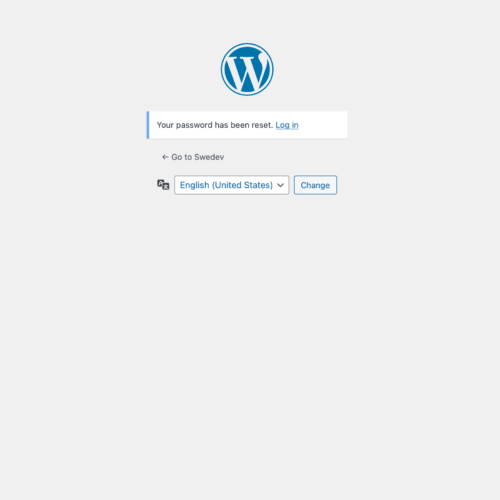It is easy to forget a password, but luckily it is easy to get a new one! Following are some instructions on how to reset and select a new password.
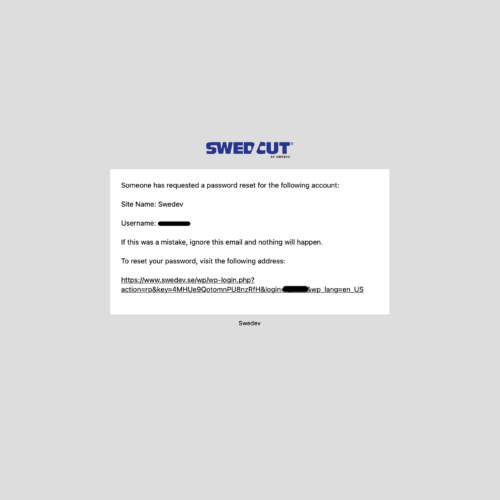
1. Click on the link
You have received an email containing a link. When you click on it, you will be redirected to a browser to set your new password.